In Pakistan, the Pakistan Telecommunication Authority (PTA) regulates mobile devices to ensure compliance with tax and registration policies. A PTA IMEI check is essential for anyone using a mobile phone, especially if you’ve purchased a device from abroad or a second-hand seller.
This process verifies whether your device is registered with PTA and compliant with local regulations. Failing to register a non-compliant device can lead to it being blocked from Pakistani networks.
In this comprehensive guide, we’ll walk you through everything you need to know about PTA IMEI check, including how to perform it, why it matters, and tips to avoid issues. Whether you’re a new mobile user or troubleshooting a blocked device, this blog is your go-to resource for 2025.
What is a PTA IMEI Check?
A PTA IMEI check involves verifying the International Mobile Equipment Identity (IMEI) number of your mobile device against PTA’s database. The IMEI is a unique 15-digit code assigned to every mobile phone, which helps identify it on cellular networks.
By performing a PTA IMEI check, you can confirm:
- Device Compliance: Is your phone registered with PTA and allowed to operate on Pakistani networks?
- Tax Status: Has the device been taxed appropriately under PTA’s Device Identification, Registration, and Blocking System (DIRBS)?
- Block Status: Is your device at risk of being blocked due to non-compliance?
This check is critical for travelers, importers, or anyone buying a phone from unofficial sources.
Why Should You Perform a PTA IMEI Check?
Here are the top reasons to verify your device’s IMEI with PTA:
- Avoid Network Blocking: Non-compliant devices are blocked from accessing Pakistani networks after a grace period.
- Ensure Legitimate Purchases: Confirm that a second-hand or imported phone is PTA-approved before buying.
- Compliance with PTA Rules: PTA’s DIRBS system enforces tax compliance, and unregistered devices may incur penalties.
- Peace of Mind: Verify your device’s status to avoid unexpected issues with connectivity.
How to Perform a PTA IMEI Check: Step-by-Step Guide
Performing a PTA IMEI check is simple and can be done in multiple ways. Below are the most reliable methods as of 2025:
Method 1: PTA IMEI Check via SMS

- Find Your IMEI Number:
- Dial *#06# on your phone. The IMEI number will appear on the screen.
- Alternatively, check the device’s box or go to Settings > About Phone.
- Send the IMEI to 8484:
- Open your messaging app and type your 15-digit IMEI number (no spaces).
- Send it to 8484.
- You’ll receive a response within seconds indicating your device’s status (e.g., Compliant, Non-Compliant, or Blocked).
- Understand the Response:
- Compliant: Your device is registered and can be used without issues.
- Non-Compliant: You need to register and pay applicable taxes via PTA’s DIRBS portal.
- Blocked: The device is no longer usable on Pakistani networks unless registered.
Cost: Standard SMS charges apply (usually PKR 2–3).
Method 2: PTA IMEI Check Online

- Visit the PTA DIRBS Website:
- Go to the official PTA DIRBS portal (dirbs.pta.gov.pk).
- Navigate to the IMEI Check section.
- Enter Your IMEI Number:
- Input the 15-digit IMEI number in the provided field.
- Click Submit.
- Review the Results:
- The portal will display whether your device is compliant, non-compliant, or blocked.
- If non-compliant, follow the instructions to register your device.
Cost: Free.
Method 3: PTA Mobile App

- Download the PTA App:
- Available on Google Play Store and Apple App Store as “PTA DIRBS.”
- Install and open the app.
- Check IMEI:
- Enter your IMEI number or scan it directly using the app.
- Submit to view the status.
- Follow Up:
- The app provides detailed instructions for registering non-compliant devices.
Cost: Free.
What to Do If Your Device is Non-Compliant or Blocked?
If your PTA IMEI check shows that your device is non-compliant or blocked, don’t panic. Follow these steps:
- Register Your Device:
- Visit the PTA DIRBS portal and log in using your CNIC or passport number.
- Enter your device details and IMEI number.
- Calculate the applicable tax using PTA’s tax calculator.
- Pay the Tax:
- Pay the required customs duty through supported banks or online payment methods.
- Submit proof of payment on the DIRBS portal.
- Wait for Approval:
- Once verified, PTA will register your device, and it will become compliant within 24–48 hours.
- Contact PTA for Support:
- If you face issues, reach out to PTA via their helpline (0800-55055) or email.
Note: Devices brought by travelers for personal use may qualify for a temporary registration (up to 120 days) without tax payment for details explore our detailed article Complete Guide to PTA Temporary Mobile Registration for Overseas Pakistanis and Foreigners.
- Tips to Avoid PTA IMEI Check Issues
- Buy from Authorized Sellers: Purchase phones from reputable retailers to ensure PTA compliance.
- Verify IMEI Before Purchase: Always perform a PTA IMEI check before buying a second-hand or imported device.
- Keep Proof of Purchase: Receipts and invoices can help resolve disputes during registration.
- Register Promptly: If you bring a phone from abroad, register it within 60 days to avoid penalties.
Frequently Asked Questions (FAQs)
Stay Compliant with PTA IMEI Check
A PTA IMEI check is a quick and essential step to ensure your mobile device works seamlessly in Pakistan. By verifying your phone’s status, you can avoid network issues, comply with PTA regulations, and enjoy uninterrupted connectivity. Whether you’re using the SMS method, online portal, or PTA app, checking your IMEI takes just a few minutes.
Don’t wait until your device gets blocked—perform a PTA IMEI check today! If you found this guide helpful, share it with friends and family to spread awareness. For more tips on mobile compliance and troubleshooting, explore our blog [link to internal blog page] or contact PTA directly.
Have questions about your device’s status? Drop a comment below or check your IMEI now at dirbs.pta.gov.pk!