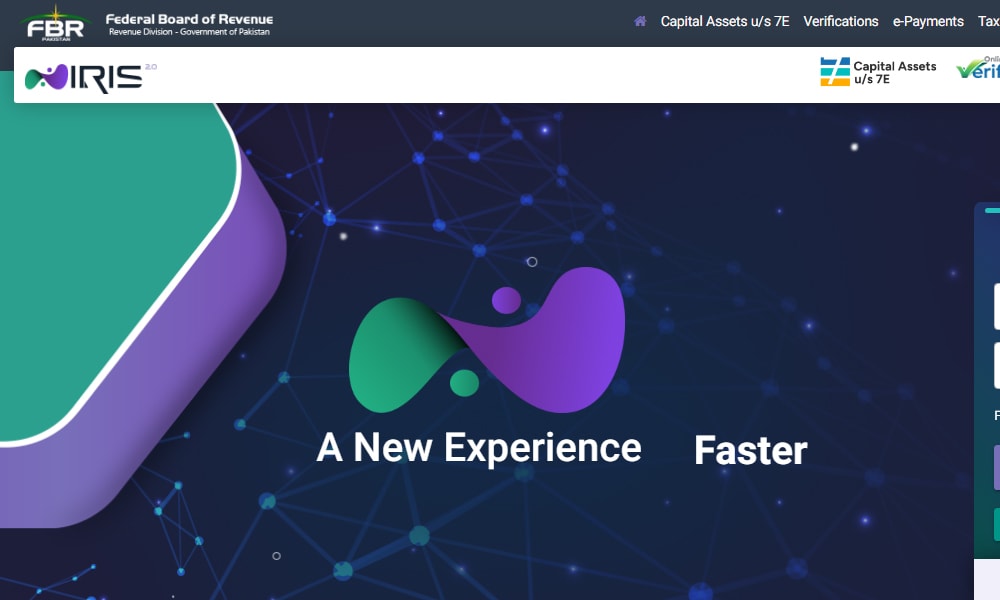Navigating tax registration can be daunting, but registering with Pakistan’s Federal Board of Revenue (FBR) is a crucial step for individuals and businesses to stay compliant, avoid penalties, and access financial opportunities. This guide walks you through the FBR Income Tax registration process using the IRIS portal, ensuring you complete it smoothly and efficiently.
Why Register with FBR?
- Legal Requirement: Mandatory for individuals/businesses earning above the taxable threshold.
- Avoid Penalties: Non-compliance can lead to fines or legal action.
- Financial Access: Required for bank loans, government tenders, and formal business contracts.
- Tax Benefits: Claim refunds, credits, and deductions.
What You Need Before Starting
- CNIC (for individuals) or business registration documents (for companies).
- Active mobile number and email address (for OTP verification).
- Bank account details (IBAN).
- Basic business/personal information (address, income sources, etc.).
Step-by-Step Registration Process
1. Access the FBR IRIS Registration Page
Visit the official IRIS portal registration form:
👉 https://irisv1.fbr.gov.pk/user/new-registration.xhtml.
2. Fill Out the Registration Form

Complete the following fields (marked with * as mandatory):
- Name: Enter your full name as per your CNIC.
- Father’s Name: Match the CNIC details.
- CNIC: Input without hyphens (e.g.,
4220112345671). - Mobile Number: Use a working number (e.g.,
03XX1234567). - Email: Provide a valid email address.
- Address: Residential or business address.
- City: Select from the dropdown menu.

Optional: Add a passport number if applicable.
3. Solve the CAPTCHA
Enter the case-sensitive code displayed in the CAPTCHA image (e.g., AbC12).
4. Submit the Form
Click the “Submit” button. You’ll see a confirmation message:
“Your registration request has been submitted successfully.”
5. Verify Your Contact Details
- Check your phone and email for an OTP code.
- Enter the OTP on the verification page to activate your account.
6. Wait for Login Credentials
- FBR will send your IRIS username and password via email/SMS within 24–48 hours.
- Pro Tip: Check your spam/junk folder if you don’t receive the email.
7. Log In to the IRIS Portal
Visit the IRIS login page: https://irisv1.fbr.gov.pk.
Enter your username and password.
8. Complete Income Tax Registration
After logging in:
- Go to “Services” > “Registration” > “Income Tax”.
- Provide additional details:
- Income sources (salary, business, property, etc.).
- Bank account IBAN (mandatory for individuals and businesses).
- Business activity (if applicable).
- Upload scanned copies of:
- CNIC (front/back for individuals).
- Business documents (certificate of incorporation, bank letter, etc.).
- Review and click “Submit”.
9. Receive Your NTN
- Once approved, your National Tax Number (NTN) will be generated.
- Download the NTN certificate from the IRIS portal under “Documents”.
What’s Next?
- Activate Sales Tax Registration (if applicable) via the IRIS portal.
- File annual tax returns by September 30 each year.
- Keep your IRIS profile updated with income/expense changes.
Common Issues & Solutions
- OTP Not Received: Ensure your mobile number/email is correct. Contact FBR helpline.
- CAPTCHA Errors: Refresh the page or check for typos.
- Login Problems: Reset your password via the IRIS portal or contact support.
Registering with FBR isn’t just about compliance—it’s about unlocking opportunities. Whether you’re a freelancer, business owner, or salaried individual, your NTN is your gateway to:
- Formal financial services (loans, credit).
- Government contracts and tenders.
- A credible reputation in the market.